I had been hired to work at one of telecommunication enterprise in Indonesia, that is PT. Telkom. During I worked here, I handled ’bout ADSL technology, Installed ADSL connection, Computer Networking and troubleshooting that relates the internet. Here, I spare mytime to survey the best and the worst modem by giving the questions to costumer for collecting data ’bout modem they use. There are 4 trade of modem I make become samples. Those modems usually get ‘hang’ and need refresh.For 3 months, June – Augut 2007, I surveyed these that most of bad performance reasons are from CPE/Costumer Premises Equipment (at costumer part). The Chart below took from monitoring software at PT. Telkom.
Survey The Best And The Worst Modem
29 05 2008Comments : 1 Comment »
Tags: adsl, Komputer, modem, speedy, survey, telekomunikasi
Categories : Telecommunication
How TO Set ADSL Modem For PPPoE Configuration
28 09 2007PPPOe (point to point protocol over ethernet).
By using PPPoE configuration, we have not to make a login. Here are the steps to set PPPOe ADSL modem.
1. oPEN browser like internet eksplorer (IE).
2. Accees to modem through IP modem. IP Modem can be seen by clicking start – Run, Type cmd – OK. Then type ipconfig/all. Let’ look at the fig. below.
Comments : 4 Comments »
Tags: adsl, computer, modem
Categories : Telecommunication
Setting Speedy
21 09 2007To set ADSL speedy configuration, 🙂 commonly has 2 ways to set, those are Bridge and PPPoE.
Bridge Configuration
Follow these Steps:
1. IP Setting
a. Ensure modem – PC – LAN Ethernet cable – RJ11 line cable have connected
correctly as well as splitter and modem.
b. Click start – setting – control panel – network connection – local area connection.
c. then come up halaman local area connection status page. Click properties – internet protocol (TCP/IP)
d. Type as follow (fig. below):
Comments : 57 Comments »
Tags: computer, internet, modem, speedy
Categories : Telecommunication
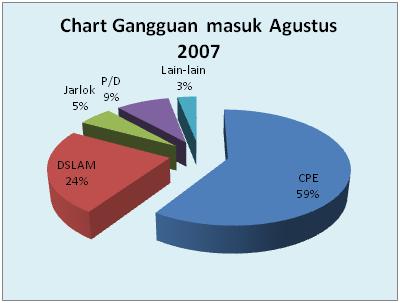










Recent Comments